What is Azure Local and Why Should SysAdmins Care?
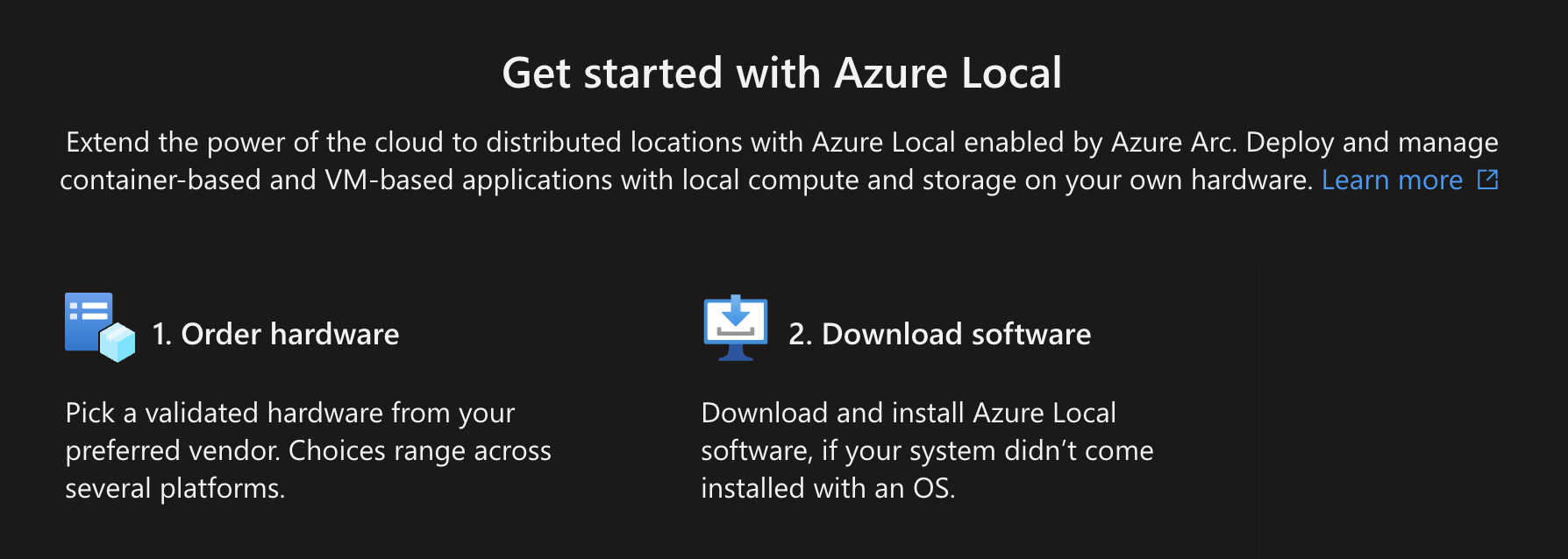
Azure Local is not just a rebrand. It’s a message. One that says Microsoft finally gets how confusing their cloud naming has been. Microsoft’s hybrid story has been a bit confusing over the years, but now we have some clarity
Wait, Azure What?
If you blinked at Microsoft Ignite in November, you might have missed it: Azure Stack HCI is now Azure Local. And for once, Microsoft picked a name that doesn’t require a decoder ring or a three-hour Teams meeting to explain.
So what is Azure Local? What does it replace? Why should SysAdmins even care?
Let’s break it down like a cluster node during an ill-timed firmware update.
Prefer a Video / Audio Format?
We unpacked this topic in full on an episode of SysAdmin Weekly. You can catch the full discussion with myself and Eric Siron right here:
We covered naming confusion, VDI benefits, Linux support, and even talked about a guy who fixed DSL using only a cigarette and some attitude.
What Is Azure Local?
Azure Local is essentially Microsoft’s hybrid infrastructure platform, formerly known as Azure Stack HCI, reimagined, rebranded, and repackaged.
Think: Hyper-V, Storage Spaces Direct, Software Defined Networking, etc.. bundled together and tightly integrated with the Azure control plane, but running on your local hardware.
It’s a hyperconverged infrastructure solution that gives you the same Azure-flavored control over your on-prem stack, complete with:
- Azure Arc integration for unified management
- Support for VMs (Linux and Windows)
- AKS (Azure Kubernetes Service) on-prem
- Azure Virtual Desktop (AVD) deployment capability
And yes, it still gets referred to as “Azure Stack HCI” in a few Microsoft Learn docs. Naming is still catching up to branding, which will likely be the case for some time.
Why Rename Azure Local?
Let’s be real: Azure Stack HCI was a marketing mess.
- “Azure Stack” made you think it was the older “Azure Stack” (Now called Azure Stack Hub)
- “HCI” confused people into thinking it was just about storage
- It didn’t clearly convey that this was a “local” Azure infrastructure experience
I can’t tell you how many times I had to explain Azure Stack HCI to session attendees, webinar viewers, customers, etc. Everyone saw “Azure Stack HCI” and they just assumed it was one of the new “Azure things” that seem to get added every few weeks.
The name, Azure Local? Simple. It’s Azure. It’s local. Done.
Eric Siron and I joked (in the podcast episode embedded below) that the old name required deprogramming before you could even teach what it did. Whoever pitched the new name over in Redmond deserves a nod of respect.
Why Should SysAdmins Care About Azure Local?
If your current on-prem stack works, you’re not exactly sprinting to rip it all out tomorrow. And that’s fine. Azure Local isn’t about urgent adoption, it’s about strategic planning.
Here’s what you get With Azure Local:
- Familiarity: Hyper-V, S2D, and SDN all still work like you’d expect
- Unified Management: Control your local infrastructure from the Azure Portal alongside your cloud resources
- Arc Integration: Extend Azure services like Key Vault, Policy, and Defender to on-prem workloads
- Reduced Learning Curve: Especially helpful if you’re migrating off VMware… for example
In short: It’s the Microsoft stack you know, evolved for hybrid operations.
Now, I can’t overstate the power you get when you go full-hybrid with this deployment methodology. For example, you can pair Azure Key Vault with Managed Identity to allow scripted processes ON-PREM automagically grab secrets from key vault without sending initial authentication creds over the wire. This solves the secrets in scripted processes issue in a nice, simple package for SysAdmins.
That is, BY FAR, not the only use case though. It just happens to be one that I’m most excited about.
Azure Local Use Cases Worth Your Time
Let’s hit the highlights. These are the features that make Azure Local worthy of a spot on your radar.
1. Azure Virtual Desktop (AVD) on Azure Local
With Azure Local, you can run AVD locally, complete with multi-session Windows 10/11, GPU partitioning, and centralized control. CAD engineers, radiologists, and remote power users can benefit from this setup.
2. AKS (Kubernetes) On-Prem
Want to run containers without pushing your dev pipeline to the cloud? AKS on Azure Local lets you manage Kubernetes clusters like any other Azure service, but with your own hardware.
Note: Kubernetes is still not a hammer for every nail, and I don’t think it ever will be. But if you need it, it’s there.
3. Disconnected Environments
From manufacturing plants in remote areas, to offshore oil rigs, to emergency responder vehicles, Azure Local excels in places where internet access is unreliable or nonexistent. Microsoft even demoed a responder SUV running Azure Local hardware at Ignite back in November.
4. Legacy App Support and Linux VM Integration
Azure Local supports a mix of Linux and Windows Server workloads. Linux VMs, in particular, run very well here. Hyper-V integration components are already baked into the Linux kernel for most major distros.
5. Azure Arc-Enabled Services
Need your on-prem server to access Azure Key Vault, Defender, or Entra ID? Azure Arc makes that possible. Use Managed Identity via Entra, enforce cloud policy, and access secrets securely.
System Requirements and Hardware Notes
Before you start assembling your next hybrid cluster, here are the key minimum specs:
- 1 to 16 servers
- Intel Nehalem or AMD EPYC or later
- 32 GB ECC RAM minimum
- 200 GB+ boot drive
- TPM 2.0 required
- Minimum of 2 data drives (500 GB+)
- Optional: Up to 192 GB GPU memory per node
Check the Azure Local Hardware Catalog for certified options.
That all said, I plan on putting together a post (or video) on a minimal Azure Local lab installation at a later date. Hopefully I’ve linked it by the time you’ve read this!
What Does This Really Mean for Hybrid IT?
Microsoft is making it clear that Azure Local is the future of on-prem infrastructure in their ecosystem. Windows Server? Still here. But if you’re looking for where the on-prem development energy is going, Azure Local is it.
It won’t be right for every organization. But if you’re trying to simplify hybrid cloud management, modernize infrastructure, or bring Azure to places Azure can’t reach, it’s worth a look.
You don’t have to deploy it today. But keep an eye on it during your next refresh cycle.
Further Resources
- Get started with Azure Local (Microsoft Learn)
- Azure Local Hardware Catalog
- ProjectRunspace.org - our nonprofit focused on sysadmin education
- AndyOnTech.com - THIS Site!
- SysAdmin Weekly Newsletter