Introducing pomocli - A Simple, CLI-Based Pomodoro Timer
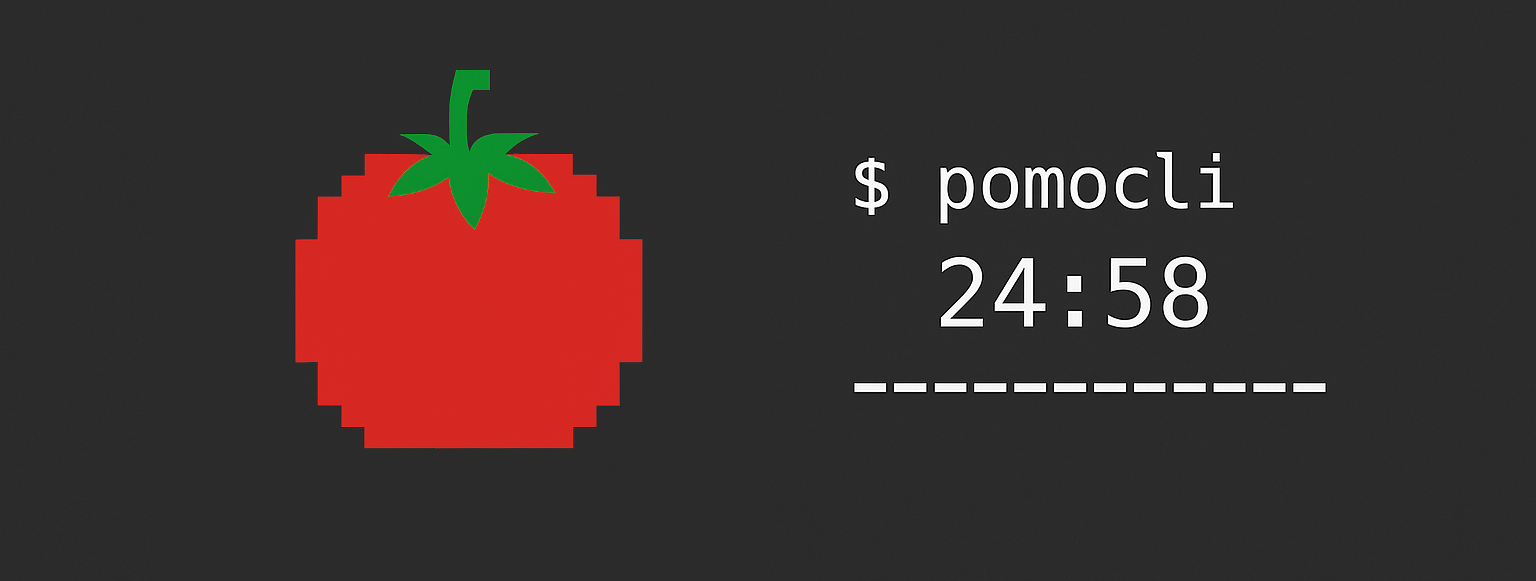
Sometimes you get an idea that just won’t leave you alone. For me, it was this:
“I need an ultra slimmed down, CLI-only, simple pomodoro timer that sticks to the standard 25 / 5 minute format, prompts for your planned task, and simply logs to a file with a time / date stamp. Linux and MacOS supported needed”
I looked. I searched. I found abandoned projects, Rust crates collecting dust, and a few Bash scripts that looked like they were written during the Great Init Wars. But nothing simple. Nothing Debian-ready, and surprisingly nothing that fit my workflow as a SysAdmin who basically lives in the terminal.
So…even though my Python knowledge is SUPER rusty, I built one with some elbow grease and some syntax / command assistance from AI to fill in the gaps in my memory. I now preset to you pomocli!
What is pomocli?
pomocli is a lightweight, terminal-native Pomodoro timer for Linux and macOS.
No GUI. No bloat. No ads. No subscriptions. No nonsense.
- 25/5 focus + break cycles to adhere to the classic Pomodoro flow
- Sound alert (terminal bell, cross-platform notifications coming soon when i get motivated)
- Task logging – each session asks “What are you working on?” and logs it
- Readable log file – see exactly what you worked on and when
And because we’re sysadmins, it’s:
- Cross-platform – tested on macOS and Linux (Note: there is a PowerShell version here)
- CLI-only – no Python GUI frameworks or weird dependencies
- Portable – just one Python script with a shebang
Why Bother?
Two reasons:
-
Frustration
I wanted a Pomodoro tool that didn’t yank me out of the terminal or require some Electron-based monstrosity. Also, don’t even get me started on phone / tablet Pomodoro apps that have ads / subscriptions / flashy UIs…etc.
-
Give back to Debian and FOSS.
Free time considered and all that, I’m hoping to use it as a project to get to know the Debian packaging and maintainer workflow. I’ve used Debian for years. Packaging and contributing pomocli would be my first official contribution to the project. I know it’s not some extremely needed and critical tool to the OS, but I like the idea of thousands of SysAdmins (and myself selfishly!) being able to
apt install pomoclione day. Hopefully, we’ll get there at some point.
Getting Started
Clone it, chmod it, and run it:
git clone https://github.com/asyrewicze/pomocli.git
cd pomocli
chmod +x pomocli
./pomocli
Or, if you want it globally available:
sudo mv pomocli /usr/local/bin/
pomocli
On macOS, you can drop it in ~/bin or symlink to /opt/homebrew/bin (assuming you’ve got homebrew installed).
What’s Next for pomocli?
- CLI flags (
--work,--break,--logfile) - Desktop notifications (
notify-send,say) .debpackaging for Debian/Ubuntu- Markdown session logs with time differentials for easy journaling
- Maybe a little tomato ASCII art because why not?
Reminder, this is an MVP (minimum viable product). It’s rough. It’s tiny. But it works, and I’m already using it daily to track focus blocks for content creation and SysAdmin work.
If you want to try it out or help improve it:
👉 GitHub: asyrewicze/pomocli
Because sometimes the best open source projects start with a simple itch, a keyboard, and a SysAdmin who loves tomatoes. But, no… really… they’re actually, kind of a favorite veggie of mine…..
I hope you find it useful, and Stay focused out there!